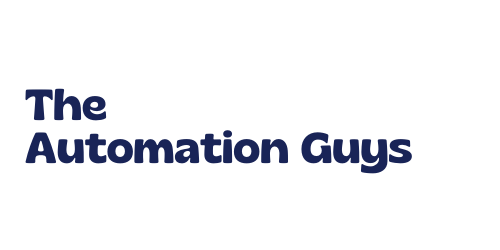Blog
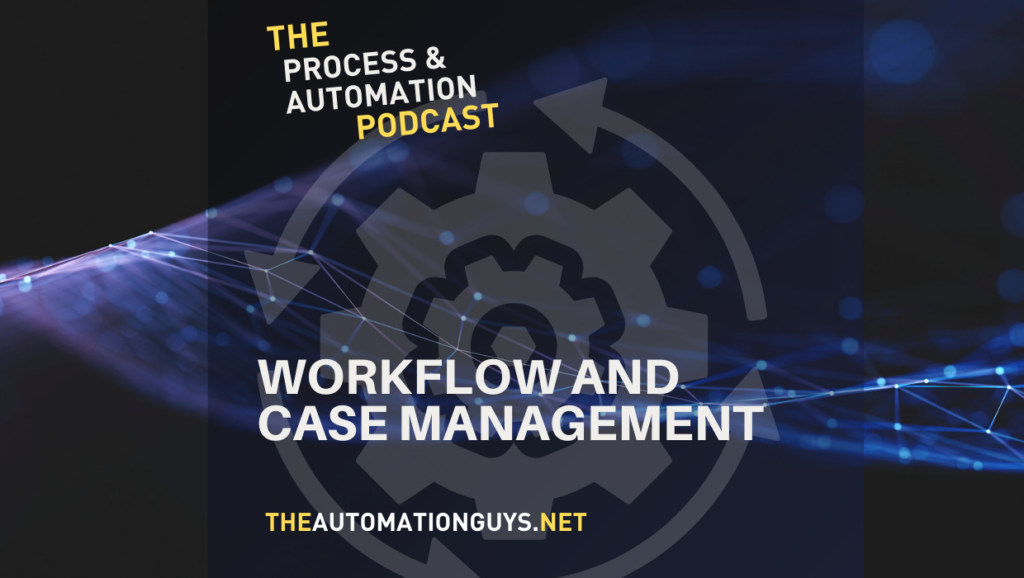
#58 Spreadsheets...Emails...Data Silos.... 10 signs why you should consider a case management platform
Share This Post
The #1 source of knowledge for everything automation: https://theautomationguys.net
Do you have any questions? Would you like to give us feedback? Are you interested in workshops on the topic of automation? Are you an expert in the field of automation and would like to be on the podcast? Let us know: https://bit.ly/3lyq9Yj
Episode Transcript
Sascha Cutura: Welcome back to another episode of The Process and Automation podcast with The Automation Guys. In today’s episode, we go through the 10 signs, why you need a case management solution and, uh, yeah, so they are really good 10 points we have researched for you guys and I will kick off straight away.
Um, So one sign is you are using spreadsheets to manage the really important and mission critical work in your company. So everyone knows, uh, spreadsheets are of course, very easy to use. Everyone knows it’s installed on every, on every workstation and it takes just a few minutes to really get going.
Um, but the big problem with spreadsheet is they just don’t scale. And oftentimes they are fraught with errors. Of course, when you have lots of different versions, uh, circulating around and, uh, someone has made mistake deleting a role. So of course, plenty of errors are possible there, so they can impact important decisions and information making actually in the business and.
Yeah, I think that’s, that’s one really, really good sign why you should actually move away from, um, from spreadsheets for sort of mission critical activity and work.
Arno Van Rooyen: Probably a good place to start your business. If you do a lot of case management centric type activities, um, go and find those spreadsheets, um, uh, they will give you a clue as to where and what type of case centric automation you need to put in place.
Um, another one to look out for is you are drowning in physical paper for each case. Now paper reduction has some obvious benefits. , but it can also, as you would know, most people will know it can improve your business efficiency. Um, the problem with paper is that information’s flow using paper is, is, is, is really slow.
Um, it comes very stale, you know, and by the time it’s sort of reach or there’s a change in it, um, it, you know, it needs changing again. Uh, so it’s very labor intensive. Um, you know, you look at, at, at creating handwritten signatures and having to export data manually, um, and to, to provide some sort of summary print things out, scan things.
Mm. Um, you know, and, and I, I think, you know, what we’re saying here is that paper really hurts your process is a lot. Um, you know, some people say it’s more than actually, uh, the paper cuts the paper, give you right.
Sascha Cutura: Mm-hmm uh, Arno just hit me and I thought maybe we should clarify that term case management slightly, because maybe some of our listeners might listen, Okay. Case management, you might think about sort of, uh, uh, of sort of legal cases, that kind of stuff. But generally when we talk about case management, um, it is not really just around that legal case. It could be, um, sort of, uh, a process, um, and some flow within the company, sort of dealing with whatever I would say thing in your business, it could be a place.
Yeah. And even the person, um, uh, customer requests, all sorts of stuff. So that, what is what we sort of describe as a case here. So it’s not really, really limited to that very sort of legal case management everyone might think of, and it’s, it’s pretty much everything what is a bit more unstructured in the business, so this, what you would usually put into a case management system. Yeah. So. I hope that that quick, uh, detour, uh, was helpful. And, um, yeah, just look at the next point. Um, so when working anywhere outside of the office, you are harm strong without internet access and forced to fall back on manual paper processes.
So field working teams like service technicians, consultants, and maintenance staff, previously been restricted to manual paper based work due to, um, connectivity issues, but, um, with the continued development we all know about 5G, it’s no longer necessary for, for those, um, teams, um, to carry out sort of the, the outdated style of working and, uh, even if your teams are without internet access and internet service working offline should be, should not be an issue with, um, with all the technology we have available these days with mobile applications. So, so these outdated processes, um, are slow inefficient and, um, yeah, they are not agile and yeah, they’re very slow. Of course. Yeah. It’s really needed in the, in the new work of, um, in the new work environment really. Yeah.
Arno Van Rooyen: Yeah, that’s a good one. Um, the next one is you often deal with what I call swivel chair syndrome and what that means is bouncing from different screens and tabs to found the information you need across your different systems.
And this has become a problem that is getting worse every day. You know, all of us are guilty of having dozens of tabs and windows and applications open at once. And you know, this, this is compounded when you add multiple screens to your desk, for example so there’s just more, more place to, to open up these tabs and jumping back and forward between these various point solutions, emails, spreadsheet is, is not very efficient and you know, it, it can create confusion and lead to incorrect decisions on, on these cases that we are dealing with.
Sascha Cutura: Hmm. Yeah, it’s a good point. Even with all those tab and applications, it’s really difficult to really find the truth of that information and really that brings us to, to our fifth sign, you spend a substantial amount of your time searching for that right piece of information.
Yeah. And as you mentioned with all the tab, it’s really, really difficult. Um, so you look in your CRM, emails messages, other systems, legacy systems. Sometimes it’s really, really difficult actually to get that information out. Sometimes you have, we, we, we came across a few in the past, you actually have to lock into a separate terminal, um, which was still running on these screens, right? Yeah. Um, so to get some, some really, really strange information from, from that, um, yeah, you need all that information to complete a task or answer maybe a specific question and, um, yeah. And then sometimes you find different versions of, of that data and you, yeah.
It doesn’t really make, make your life easier. So, um, and we all probably agree it would be awesome to do it obviously in, in a better way, um, and have all that information in one place, uh, where it’s very current and accurate, it’s really giving you the, the, the truths of information at any time and anywhere really.
Arno Van Rooyen: Yeah, yeah, yeah. And that kind of brings me onto the next point. Um, if you find yourself, um, You know, looking at your cases and there’s a, there’s, there’s a lack of, kind of a consistent visibility across them, you know. So again, from a management perspective, this can really hinder your ability to drive, speed and efficiency, processing these cases and, you know, just, just getting basic understanding of, you know, what’s going on can be a, a, a very big challenge if you don’t have automated case management. For example, you know, a simple tracking question, like how many people raised a particularly inquiry about a specific product really tends into a nightmare, and you have to hunt for this information. Whereas if you have automated case management, you know, that that’s something very easy to achieve because you could just use a specific view, filter your cases, for example, by a case type or subtypes, and that information is available.
Sascha Cutura: Yeah. Very good point. Um, yeah, the next sign is you don’t have a productive way to collaborate on details and information and resort to email messaging meetings or calls.
Yeah. That’s actually, uh, very typical of all day, more, more than, uh, than ever, I would say. Yeah, internal communications can indeed be really, really tricky, um, and really fast and ad hoc, email messaging apps, phone calls, video calls, um can leave someone out, who is vital to the project. So, um, more importantly, these methods don’t really provide, uh, all the visibility to, to allow everyone see, um, how the progress is. So, um, yeah, it would be really nice if you can actually see it in maybe one screen. So, so those status updates on cases, can very quickly take all, all the good, valuable time away from, from people as part of the process.
And, um, yeah, and very often these things have to be repeated over and over again to, um, uh, to other systems. Um, so yeah, it really needs that single system, ideally, where everyone gets the picture of what’s going on. And of course it’s easy to very quickly hack a message into WhatsApp and, uh, teams and no one will find that information ever again. Um, yeah, that, that can’t be a way forward, uh, these days. Yeah.
Arno Van Rooyen: Yeah. And another point is compliancy might be a real concern for you. Mm-hmm and. You know, you don’t have reliable logs to go back, uh, to support a particular case. Um, you know, looking back at how cases were handled and ensuring the proper steps were taken, you know, is, is practically impossible without reliable, well organized data.
Um, you know, and, and proper audits would require looking into lots of different places, different systems, and you can only imagine a number of compliancy breaches that may have occurred because the data is so scattered. So case management, uh, buy product of case management is audit logs, which will obviously provide some, uh, compliancy piece of mind.
Sascha Cutura: Yeah. That really remembers, me of, of, of a situation, um, um, in a financial institution. So they, they were basically requests like you would do nowadays on, on a normal sort of application. So every request was basically one spreadsheet and all the information and even the approvals, I think back then, it was very popular to do sort of macro programming.
You had buttons even in spreadsheets. So really, really bringing, bringing application logic into the spreadsheet. But anyway, so basically you had thousands of those cases in spreadsheets and, um, And then, uh, that was fine, I guess, for the normal processing, but if something was, uh, then needed for a report, uh, they had to basically go through all the different spreadsheets, compile list out of that.
So that was a, um, a task for, over days. Um, and then bringing in that case management systems and, and all the requests actually into that case management system was just press off a button. There was a list of everything you could say, give me this and this and this information within, ah, no time, really. So from, from days or to, to just seconds of work. So this is, this is what a system like that can do. Yeah. And, uh, no one wants to pull that information manually. Anyway, this is sort of work. No. Yeah, no one, uh, I think it’s a pain. Yeah.
Arno Van Rooyen: Yeah. Yeah. And I suppose from a, a case management perspective, all of that metrics is available.
So that can all just be collated. Very quickly and used for reporting, for example, uh, management reports or operational reports. Um, another point is, um, if you feel that your data is siloed across different systems and is often outdated or inaccurate, um, that’s also a telltale sign that you, you need some digital case management in your life.
Um, you know, and sometimes I guess, even when you get your data, you feel it’s stale. Um, you tend to read, read reports on what’s happened in Q1, um, or data that’s that that was created in Q1. And it’s a, a Q4 report or a report that you read in Q4. So it’s, it’s really too late to make any kind of significant decisions or, or changes if the, if the data is outdated or inaccurate, um, You know, in, in our modern times, there’s no real time to wait on lagging datasets as, um, you know, as, as people, you know, run their businesses.
Um, you know, you, you need to have the data almost in real time. Mm-hmm um, I mean, a good news in all of this is that modern low code case management solutions can change all of this. Um, you know, we mentioned these 10 points, low code case management provide you with, with all the tools you, you need to manage, execute and analyse your case workers with, with lightning speed agility.
And also more importantly in a, in a, in a very secure way. Low code tools, support many types of cases, um, Sascha you mentioned earlier, uh, legal cases, but of course a case could be anything from a, a litigation case to a customer complaint, to a support ticket. Um, all of these things are types of cases and at the end of the day, it just becomes matter management. Things come into your business that needs to be dealt with, need to have some sort of outcome. And once that’s done, um, you know, obviously the case is closed. You can go back on audits to, to view its history. Um, while cases are still being dealt with, that’s where, you know, you can have these, these reports to tell how many you have in your business.
Um, and it just speeds up the way that, that these cases conclude, it makes it very, very efficient to, to, you know, adopt, uh, digital case management.
Sascha Cutura: Yeah. And I think there, you mentioned, you mentioned different types of cases and, and indeed they’re probably, um, uh, hundreds of those kind of cases in every organization, every department or wherever.
So we, we touched on this in, in, in our first sign, uh, wherever there are spreadsheets really flying around as sort of as the thing, um, uh, or as part of the workflow and the process, then it’s really, really good to move that away from the spreadsheet and yeah. With the low code, uh, not, not necessarily everyone can, can get started with that one, but probably, um, yeah.
So the idea is there that with low code, um, uh, people in the business, which are not sort of typical developers, hardcore developers, high core developers can actually get started with it. So, um, and that’s, that’s the beauty of the low code world and, um, combining these two things, case management and low code. Yeah. So everyone can really get going. Yeah. And, uh, yeah.
Arno Van Rooyen: Yeah. And I guess, um, you know, just from a, a technology perspective, um, you know, cases is all about receiving new matter into your business. Um, there’s gonna be workflow orchestration, which can be quickly configured using a low code platform. Um, there might be some forms development, which is, uh, done using a, a low code platform as well.
It’s it’s got forms. Develop or form design capabilities where you drag and drop all of the elements of your cases in, um, you know, we can even go as far as to, uh, perhaps plug in some robotic process automation, where for instance, for a particular case, you might have to, uh, do a checking, uh, check on a third party website, uh, sanctions check, email check, so the robot can be deployed to do that. So just opens up a lot of opportunity to, to digitize the way you deal with cases with inside your business.
Sascha Cutura: Yeah. Great. Um, yeah, I hope this overview of the 10 signs, why you might need a case management solution was helpful and, um, Yeah, it would be great. If you can give us feedback on this, um, as always, we are here for you, um, to, um, to help you further with this topic and, uh, yeah, it would be great if you can, uh, join us back here next time and until then let’s automate it.
Unfortunately, that’s it again, with this episode of The Process and Automation podcast. If you like this episode, please give us a five star rating and don’t forget to subscribe to this podcast, so you don’t miss any upcoming episode. We hope you will tune in next. And until then let’s automate it.
- October 8, 2022
- 7:42 pm